Deploying Explorer on Northflank
Explorer can be deployed as a Northflank (opens in a new tab) service using the autometrics/am-proxy Docker image. Northflank supports running images from a container registery (opens in a new tab). If no container registery is provided Northflank will default to Dockerhub.
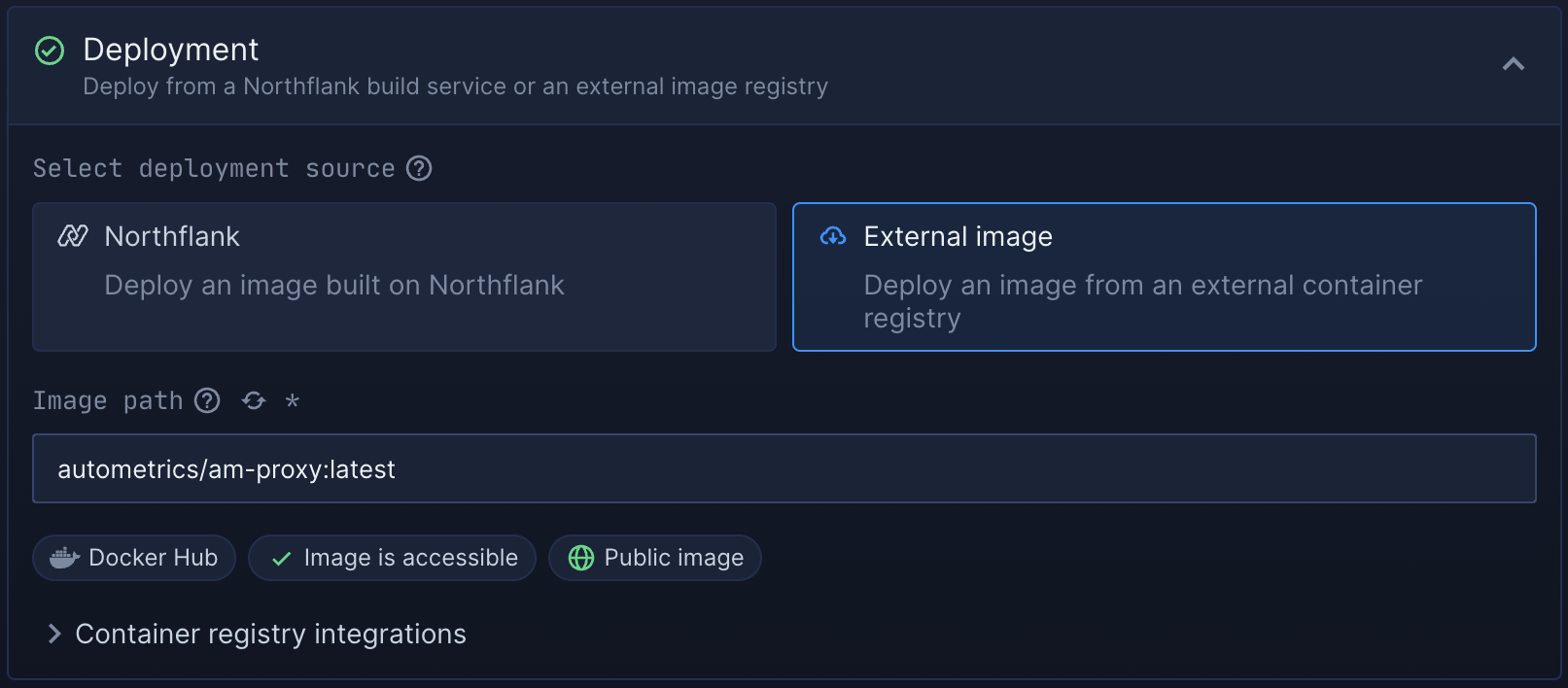
Create a Northflank service from a Docker image
Make sure to provide an environment variable with the key PROMETHEUS_URL and add as a value the correct Prometheus URL (can be an internal Northflank one, e.g.: http://prometheus:9090 ) and kick off the deployment.
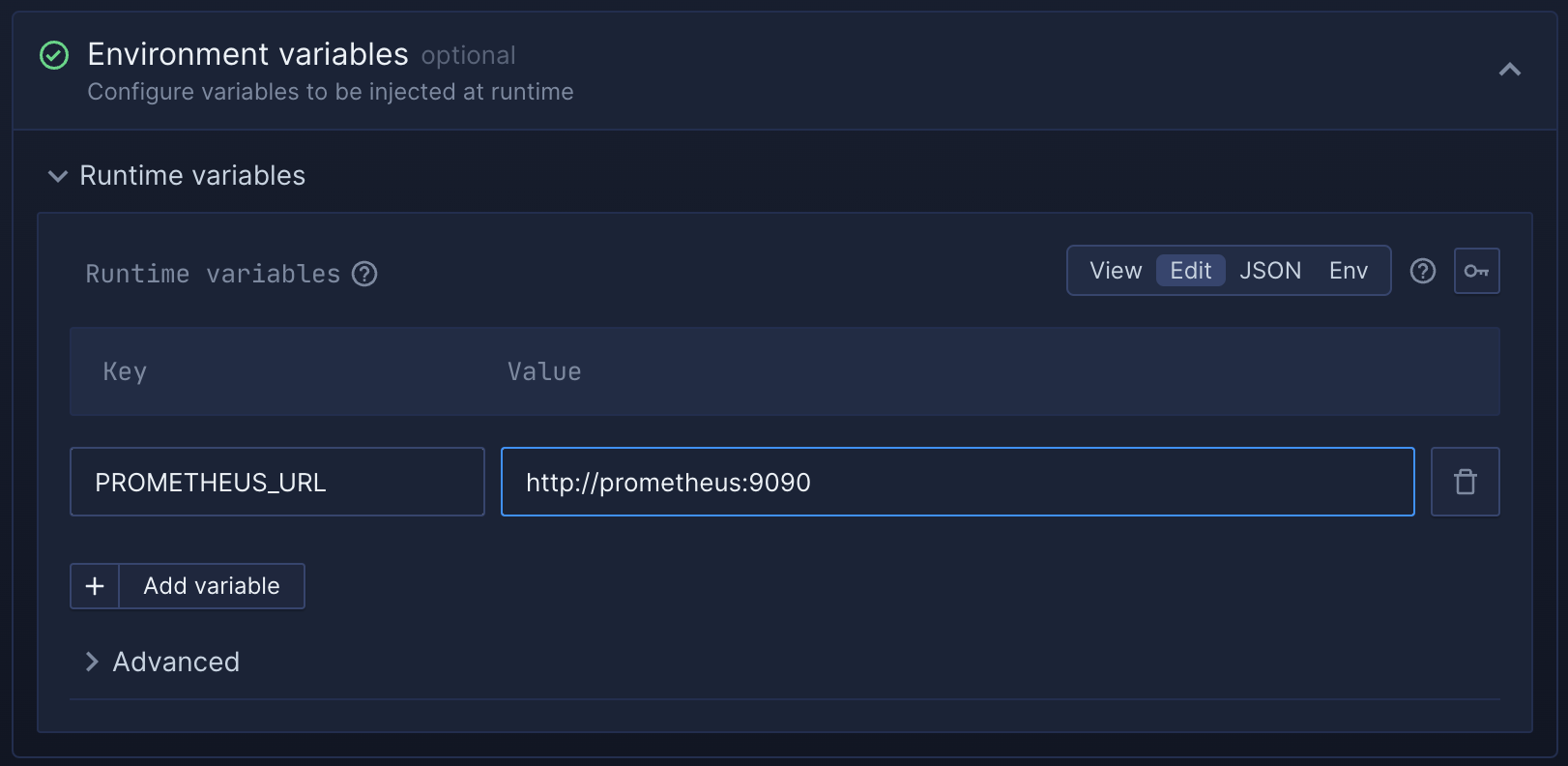
Add network configurations
In order to make Explorer accessible externally - you need to configure the service network in the Northflank UI. Under Port & DNS make sure to tick the box Publicly expose this port to the internet.
(Northflank will generate a URL for you or you can bring your own domain). Northflank picks automatically up the port number that is specified in the Dockerfile. Make sure that the protocol is set to HTTP.
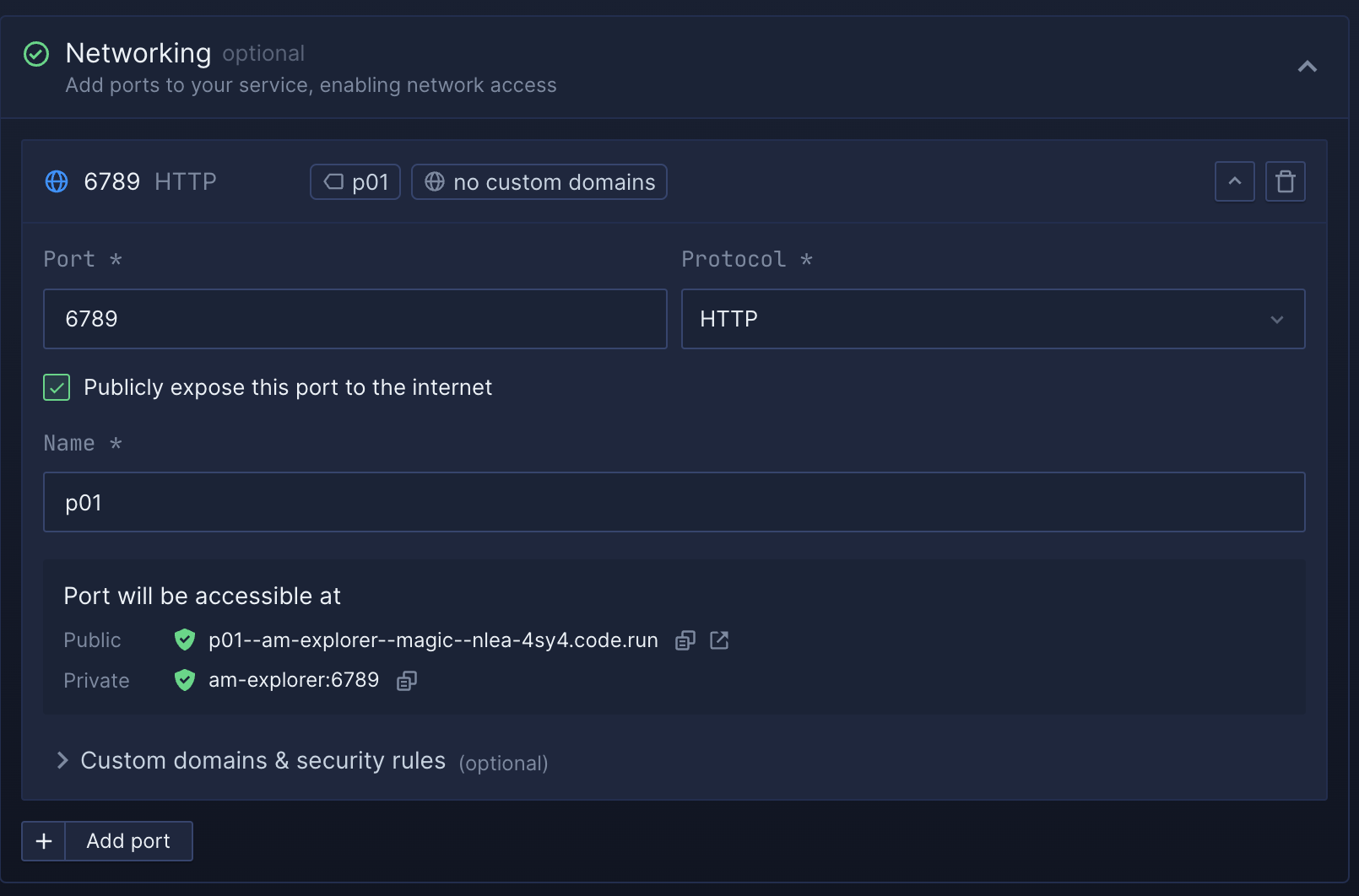
Verify deployment
The Explorer should be accessible at the previously-generated publicly-available URL - navigate there and verify that it has connected with your Prometheus correctly, you should be seeing your Autometrics data come through.