Setting up SLOs in Axum
In this guide, we will explore Service Level Objectives (SLOs), their benefits when used for alerting, and provide a step-by-step walkthrough on implementing them in .
Why SLOs
How do you know your application is working correctly after you have deployed it? You will likely want to use some form of alerts to notify you if the service is down.
SLOs empower engineers to establish user-centric alerts. These alerts, which focus on metrics like response and error rates, closely align with a user's experience. By design, SLO alerts often serve as an early warning, akin to detecting a "gas leak," allowing proactive measures before issues escalate.
How SLOs work
SLO alerting works on two principal ideas: error budgets and burn rates.
An error budget is a measure of the acceptable level of errors or service disruptions that a service can experience during a specified timeframe, without violating its agreed-upon reliability target. It can be represented as:
So for an SLO of 99% the error budget is:
The burn rate represents the pace at which the error budget is being consumed or "burned" by errors within a system or service. A burn rate of 1 or less indicates that the service is currently burning its error budget at a rate that aligns with the SLO targets. Conversely, a burn rate exceeding 1 indicates that the service is burning its error budget too quickly, which would result in a failed SLO if not addressed.
The burn rate makes up the basis of the SLO-based alert.
One final note before we dive in: SLOs are a blend of science and art. While this guide provides a solid starting point, it's important to customize the values to align with your specific business requirements and processes.
The best way to learn to use SLOs, like any engineering concept, is to go build with them.
Implementing SLOs in Axum (using Autometrics)
Alright, now let's jump into the heart of this guide.
Pre-requisites
- Autometrics for Rust: Make sure you have the Autometrics crate installed. See the quickstart for installation instructions.
- Prometheus: Autometrics is designed to work with Prometheus, a powerful open-source monitoring and alerting database. To get started quickly, you can use the Autometrics CLI or download the binary directly.
We will use SLO-based alerts to enhance a simple Axum API. This API sits in front of a user directory, and it accepts requests to create, update, and delete users.
For demonstration purposes, our API code is simply one file:
- main.rs
use axum::extract::Path;
use axum::routing::{delete, post, put};
use axum::Json;
use axum::{http::StatusCode, response::IntoResponse, routing::get, Router};
use serde::{Deserialize, Serialize};
use std::net::SocketAddr;
#[derive(Serialize, Deserialize, Debug)]
struct User {
name: String,
email: String,
}
#[tokio::main]
async fn main() {
let app = Router::new()
.route("/users", get(get_all_users))
.route("/users/:id", get(get_user_by_id))
.route("/users", post(create_user))
.route("/users/:id", put(update_user))
.route("/users/:id", delete(delete_user))
let addr = SocketAddr::from(([127, 0, 0, 1], 3000));
axum::Server::bind(&addr)
.serve(app.into_make_service())
.await
.unwrap();
}
async fn get_all_users() -> impl IntoResponse {
// fetch all the users
// for now we just return an empty array
vec![]
}
async fn get_user_by_id(Path(_id): Path<i64>) -> impl IntoResponse {
// Find user by id and return object
// For now we just create a User object and return it as JSON
let user = User {
name: "foo".to_string(),
email: "foo@bar.xyz".to_string(),
};
(StatusCode::OK, Json(user))
}
async fn create_user(Json(user): Json<User>) -> impl IntoResponse {
let user = User {
name: user.name,
email: user.email,
};
// do something with User object
(StatusCode::CREATED, Json(user))
}
async fn update_user(Path(_id): Path<i64>) -> impl IntoResponse {
// update user based on id
StatusCode::OK
}
async fn delete_user(Path(_id): Path<i64>) -> impl IntoResponse {
// delete user based on id
StatusCode::OK
}As you can see we mostly ignore the function body of our route handlers as for the purpose for this guide they're not that relevant - Autometrics requires no changes to your function implementation to add the necessary metrics.
Adding Autometrics to the project
Our first step is to generate the necessary metrics for our SLOs. We can do this by decorating our route handlers with the autometrics macro.
We import autometrics along with a prometheus_exporter it into our code:
use autometrics::{autometrics, prometheus_exporter};
use axum::extract::Path;
use axum::routing::{delete, post, put};
use axum::Json;
use axum::{http::StatusCode, response::IntoResponse, routing::get, Router};
use serde::{Deserialize, Serialize};
use std::net::SocketAddr;We decorate the handlers with the autometrics macro:
#[autometrics]
async fn get_all_users() -> impl IntoResponse {
// fetch all the users
// for now we just return an empty array
vec![]
}We add a new /metrics endpoint that will export our metrics:
#[tokio::main]
async fn main() {
let app = Router::new()
.route("/users", get(get_all_users))
.route("/users/:id", get(get_user_by_id))
.route("/users", post(create_user))
.route("/users/:id", put(update_user))
.route("/users/:id", delete(delete_user))
.route(
"/metrics",
get(|| async { prometheus_exporter::encode_http_response() }),
);
let addr = SocketAddr::from(([127, 0, 0, 1], 3000));
axum::Server::bind(&addr)
.serve(app.into_make_service())
.await
.unwrap();
}Our main.rs should now look like this:
use autometrics::{autometrics, prometheus_exporter};
use axum::extract::Path;
use axum::routing::{delete, post, put};
use axum::Json;
use axum::{http::StatusCode, response::IntoResponse, routing::get, Router};
use serde::{Deserialize, Serialize};
use std::net::SocketAddr;
#[derive(Serialize, Deserialize, Debug)]
struct User {
name: String,
email: String,
}
#[tokio::main]
async fn main() {
let app = Router::new()
.route("/users", get(get_all_users))
.route("/users/:id", get(get_user_by_id))
.route("/users", post(create_user))
.route("/users/:id", put(update_user))
.route("/users/:id", delete(delete_user))
.route(
"/metrics",
get(|| async { prometheus_exporter::encode_http_response() }),
);
let addr = SocketAddr::from(([127, 0, 0, 1], 3000));
axum::Server::bind(&addr)
.serve(app.into_make_service())
.await
.unwrap();
}
#[autometrics]
async fn get_all_users() -> impl IntoResponse {
// fetch all the users
// for now we just return an empty array
vec![]
}
#[autometrics]
async fn get_user_by_id(Path(_id): Path<i64>) -> impl IntoResponse {
// Find user by id and return object
// For now we just create a User object and return it as JSON
let user = User {
name: "foo".to_string(),
email: "foo@bar.xyz".to_string(),
};
(StatusCode::OK, Json(user))
}
#[autometrics]
async fn create_user(Json(user): Json<User>) -> impl IntoResponse {
let user = User {
name: user.name,
email: user.email,
};
// do something with User object
(StatusCode::CREATED, Json(user))
}
#[autometrics]
async fn update_user(Path(_id): Path<i64>) -> impl IntoResponse {
// update user based on id
StatusCode::OK
}
#[autometrics]
async fn delete_user(Path(_id): Path<i64>) -> impl IntoResponse {
// delete user based on id
StatusCode::OK
}You can use the same autometrics macro to wrap other functions that are called inside your handlers. For example, you could also wrap functions that interact with the database or implement critical business logic.
It's quite simple: The more you add, the more comprehensive and informative the metrics data will become, allowing you to build a clearer picture of your system's performance.
For each function above, autometrics will generate metrics to answer core questions about availability, such as:
- Rate: How many requests has this function received?
- Error: How many of the requests errored?
- Duration: How long do the requests take?
These are the basic building blocks that we'll use for our Service Level Objectives.
Creating an SLO
We can create our SLO in the same main.rs file. The autometrics crate includes helper utilities for SLOs: Objective, ObjectiveLatency, ObjectivePercentile.
use autometrics::objectives::{Objective, ObjectiveLatency, ObjectivePercentile};
use autometrics::{autometrics, prometheus_exporter};
use axum::extract::Path;
use axum::routing::{delete, post, put};
use axum::Json;
use axum::{http::StatusCode, response::IntoResponse, routing::get, Router};
use serde::{Deserialize, Serialize};
use std::net::SocketAddr;
//...Using these utilities, we define our SLOs as a simple struct, which we can then pass to each of our autometrics macro decorated handlers.
Here's how that works:
const API_SLO: Objective = Objective::new("api")
.success_rate(ObjectivePercentile::P99)
.latency(ObjectiveLatency::Ms250, ObjectivePercentile::P99_9);First, we create an Objective struct that we call API_SLO. We give the objective a descriptive name and call two methods on it: success_rate and latency. These will be used to create two SLOs - one for error rates and one for latency.
The success_rate accepts a predefined precentile value (from the enum ObjectivePercentile). For example, ObjectivePercentile::P99 would define a success rate of 99% for the objective.
The latency method requires two values: the latency goal in milliseconds and, similarly, a percentile - both set in pre-defined enums. So: ObjectiveLatency::Ms250, ObjectivePercentile::P99_9 translates to: "We expect 99.9% of requests to be completed within 250 milliseconds."
Adding SLOs to our functions
For each function we want to group into our SLOs, we simply pass in our newly created API_SLO as the objective property in the options parameter in the macro. Here's an example using our previously defined get_all_users handler:
#[autometrics(objective = API_SLO)]
async fn get_all_users() -> impl IntoResponse {
// fetch all the users
// for now we just return an empty array
vec![]
}For our user directory application, we will group all of our handlers into one objective. However, in real usage you can extend it to group any underlying important functions as well.
Our main.rs should now look like this:
use autometrics::objectives::{Objective, ObjectiveLatency, ObjectivePercentile};
use autometrics::{autometrics, prometheus_exporter};
use axum::extract::Path;
use axum::routing::{delete, post, put};
use axum::Json;
use axum::{http::StatusCode, response::IntoResponse, routing::get, Router};
use serde::{Deserialize, Serialize};
use std::net::SocketAddr;
#[derive(Serialize, Deserialize, Debug)]
struct User {
name: String,
email: String,
}
const API_SLO: Objective = Objective::new("api")
.success_rate(ObjectivePercentile::P99)
.latency(ObjectiveLatency::Ms250, ObjectivePercentile::P99_9);
#[tokio::main]
async fn main() {
let app = Router::new()
.route("/users", get(get_all_users))
.route("/users/:id", get(get_user_by_id))
.route("/users", post(create_user))
.route("/users/:id", put(update_user))
.route("/users/:id", delete(delete_user))
.route(
"/metrics",
get(|| async { prometheus_exporter::encode_http_response() }),
);
let addr = SocketAddr::from(([127, 0, 0, 1], 3000));
axum::Server::bind(&addr)
.serve(app.into_make_service())
.await
.unwrap();
}
#[autometrics(objective = API_SLO)]
async fn get_all_users() -> impl IntoResponse {
// fetch all the users
// for now we just return an empty array
vec![]
}
#[autometrics(objective = API_SLO)]
async fn get_user_by_id(Path(_id): Path<i64>) -> impl IntoResponse {
// Find user by id and return object
// For now we just create a User object and return it as JSON
let user = User {
name: "foo".to_string(),
email: "foo@bar.xyz".to_string(),
};
(StatusCode::OK, Json(user))
}
#[autometrics(objective = API_SLO)]
async fn create_user(Json(user): Json<User>) -> impl IntoResponse {
let user = User {
name: user.name,
email: user.email,
};
// do something with User object
(StatusCode::CREATED, Json(user))
}
#[autometrics(objective = API_SLO)]
async fn update_user(Path(_id): Path<i64>) -> impl IntoResponse {
// update user based on id
StatusCode::OK
}
#[autometrics(objective = API_SLO)]
async fn delete_user(Path(_id): Path<i64>) -> impl IntoResponse {
// delete user based on id
StatusCode::OK
}Viewing the SLOs
That's all for the code-writing part!
Autometrics will now emit metrics with special labels that Prometheus can group into. You can check out more how this works under the hood in this blog post (opens in a new tab).
You can preview and validate the SLOs using the Autometrics CLI and Explorer. Navigate to the "SLO" tab in the top left to see an overview list of the SLOs you've just created (our example should have a single item named "api").
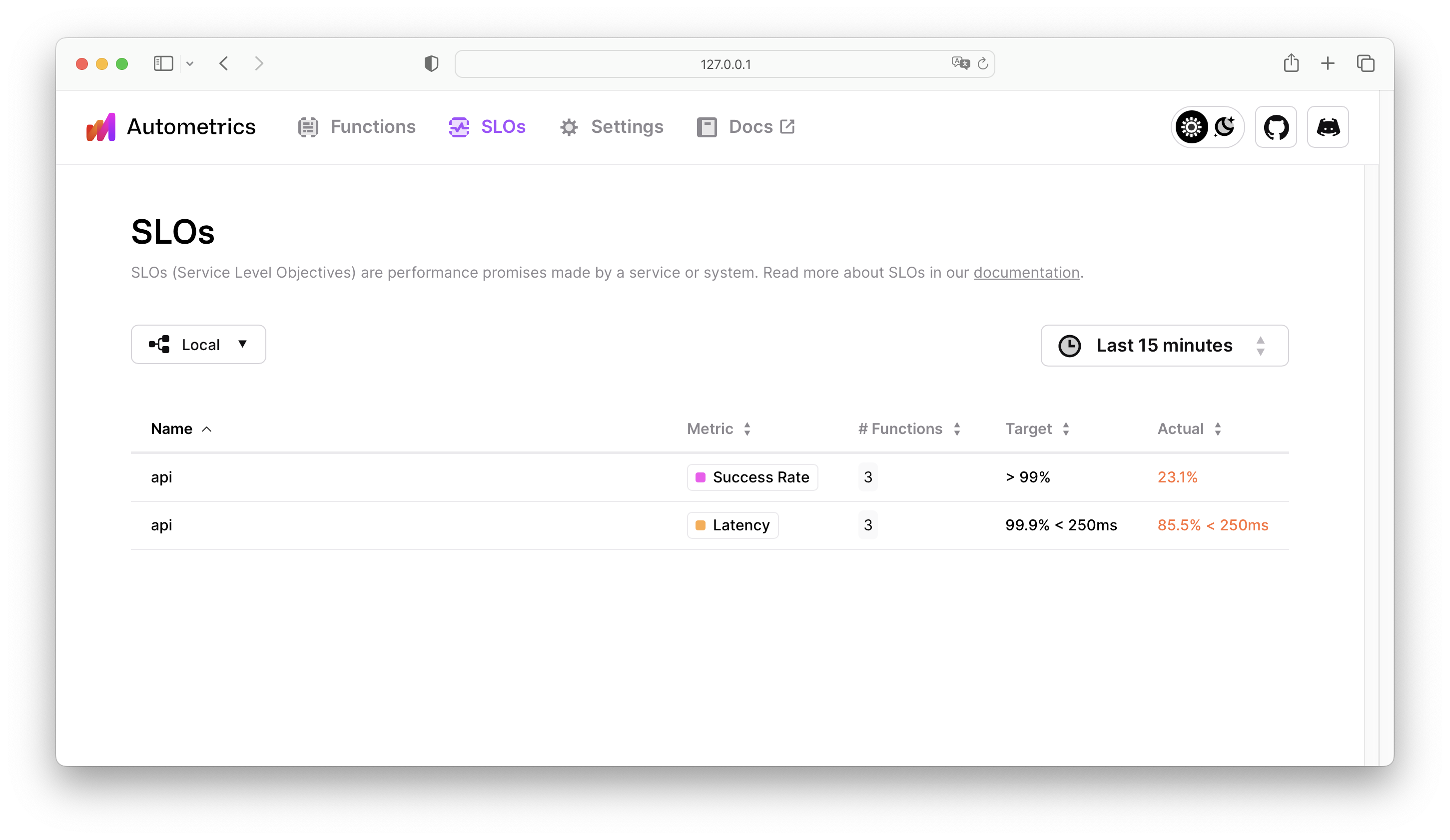
If you're using Grafana you can load one of the pre-made Autometrics dashboards (opens in a new tab). You don't need to configure the dashboard - it will automatically pick up all Autometrics-generated data from your Prometheus and show a helpful SLO overview panel with the current score on the left side and the functions that comprise that SLO on your right.
Configuring Alerts
Finally, based on this you can set up alerts inside Prometheus.
Grab the Autometrics alerting rule-set and append it to your Prometheus configuration. No need to configure anything else - the alerts will be dormant by default and activate only when they find SLO labels on Autometrics-instrumented data.
You can validate that the alerts are set by navigating to the "Alerts" tab in Prometheus UI.
Recap
And we're set!
We started off with a simple Axum application and in a few steps instrumented our service to report the basic metrics required to assess its health: rate, errors, and duration. On top of that we've grouped them into a Service Level Objective (SLO) to help us give a more structured insight into a question: is our service running smoothly for the users. This enabled us to add smarter alerts based on that data.
As mentioned earlier, SLOs are an art as much as science: a week after deploying this you will probably need to tweak them to your needs. The good news is that the only thing you need to change is the API_SLO object we've created at the beginning.